New features this time start with what Bitdefender are calling their Photon technology, which they claim is "an innovative antivirus technology that accelerates scanning speed by gradually adapting to your PC".
The suite now includes the Wallet, a capable password manager which manages both your website and application logons.
Elsewhere, the spam filter is now fully cloud-based, cutting system impact and improving detection rates. Parental controls are significantly enhanced (you get full HTTPS as well as HTTP coverage, for instance), and the Safepay online banking environment stores your logons even more securely via the new Wallet.
And a weekly Security Report sums up what's happened in the past seven days, highlights anything you need to do, tells you about unused modules, and more.
The trial installer arrives as a small download, which insists that you remove any other antivirus packages it thinks are incompatible (unlike some other products, there's no option to skip this). Once it's happy, the program scans your PC, which simultaneously downloading and installing the rest of the package.
Once the program fires up you're taken through a fairly standard setup and configuration process; unless you have good reason to do otherwise, it's best to just accept the default settings.
The one small complication is that you'll need to activate the installation via your MyBitdefender account, but even if you don't have one, this isn't much of an issue: either click "Create a new account" and follow the instructions, or sign in via your Facebook, Google or Microsoft accounts.
And, finally, that's it - you're set up and ready to go. If you've tried Bitdefender 2013 then you'll recognise the interface, which looks and feels almost exactly the same. Your first step should be to click Scan > System Scan (this is more thorough than the preinstall scan, and so should catch any malware that might have been missed so far), but don't worry - this won't hold you up, and you can continue to explore the suite while the scan is running.
The best way to start is probably to scroll through the various modules, see what attracts your attention. Click the bar beneath the Firewall tile and drag it to the right to see what's on offer.
Choose "Vulnerability Scan" from the Antivirus list, for instance, and the program will check your PC for missing Windows and application updates, weak passwords and more.
The Safebox tile allows you to set up your free online storage space. (Although it seems you may have to wait a while: on our PC this simply told us it was "Waiting for Safebox services to finalize configuration".)
Safego monitors your Facebook stream, looking for and blocking dangerous links. Click Manage > Activate for Facebook to set it up.
The Wallet is perhaps the star of this year's release, an excellent password manager. Click Wallet > Create New Wallet to start using it (or just open your browser and Bitdefender will prompt you to give it a try).
And if you click the tiny graph icon (top right of the Bitdefender window, to the left of "MyBitdefender") then you'll get access to the program's report on your current security status, along with customised tips on how to improve things. Although you'll need to be a little patient: this only becomes available after you've been using the program for a week.
for more visit official site click here
Offline installer: 32 bit 64 bit
Keys
Download Trial On-line installer

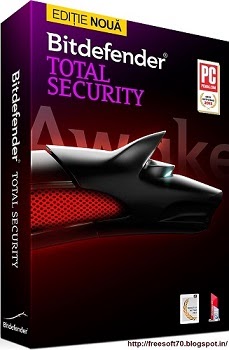











0 comments:
Post a Comment
Don't be shy: leave your comments!